This short post will discuss how you can update your PlatformIO IDE Extension in Visual Studio Code to get the latest version. The latest version usually contains bug fixes or security fixes or performance updates so it is a good idea to update to the latest always.
Problem
I ran across an issue while developing my project in Visual Studio Code wherein all of the project tasks in my PlatformIO IDE are either disabled or greyed out.
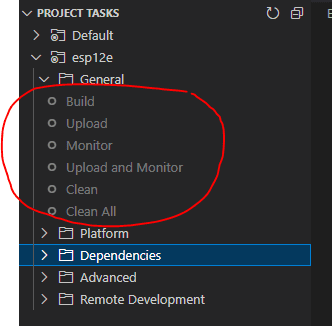
After some googling, I found this All Project Tasks are grayed out thread in the PlatformIO forum and the solution was to upgrade to the latest release of the extension.
If you are not familiar with how to do this then see the next section.
Update PlatformIO VSCode extension
As PlatformIO is an extension in the Visual Studio Code so the easiest way is to click the extension tab and locate the PlatformIO in the search box.
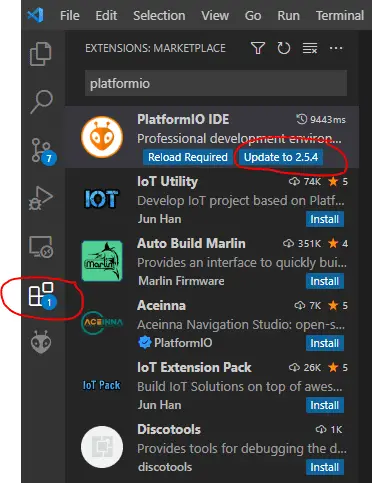
If a new version is detected then just click the update button. Reboot your Visual Studio Code so as to refresh everything.
After doing the update, my project tasks are all enabled now so the bug was fixed by updating to the latest version.
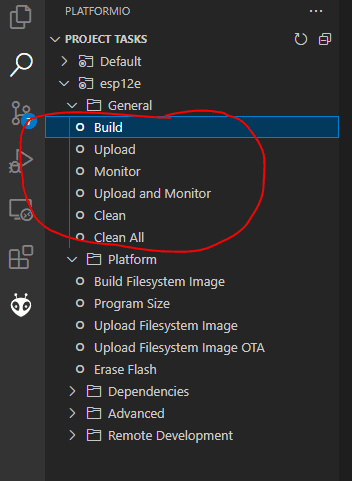
Wrap Up
We have discussed how to update your PlatformIO extension in your Visual Studio Code in this post. Hope you learn something from this short post.
Happy Exploring!
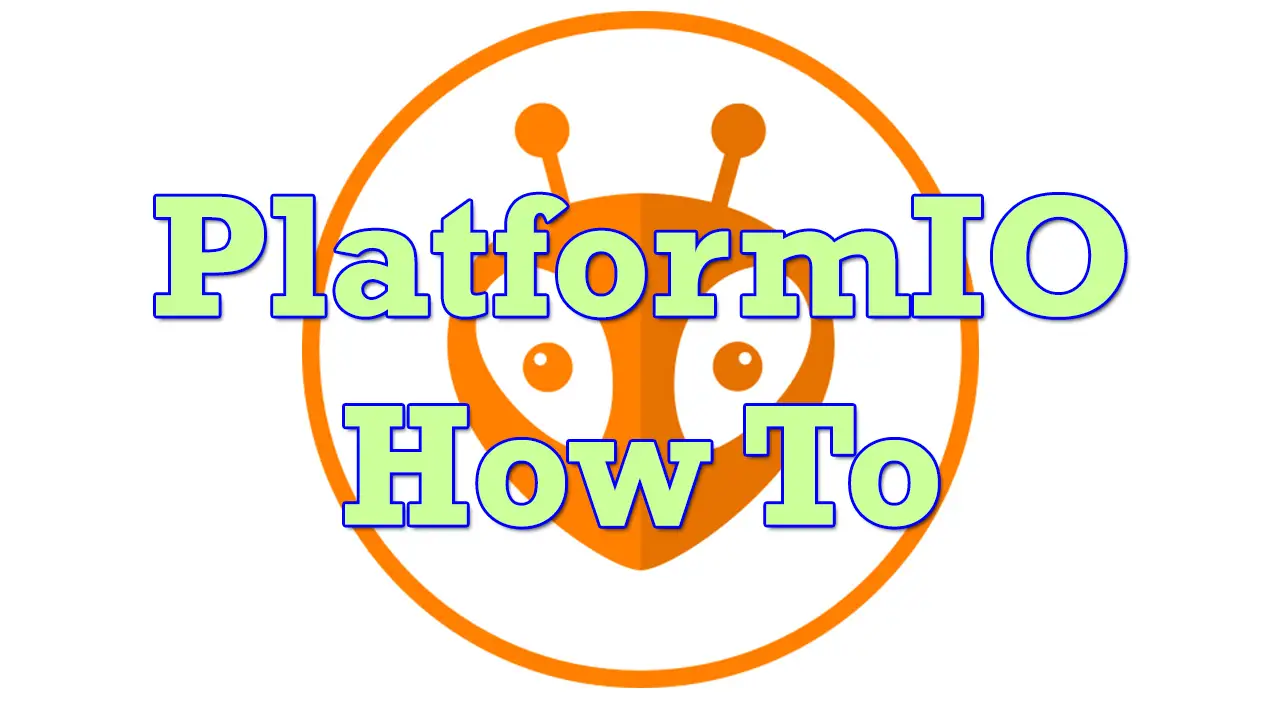
Leave a Reply