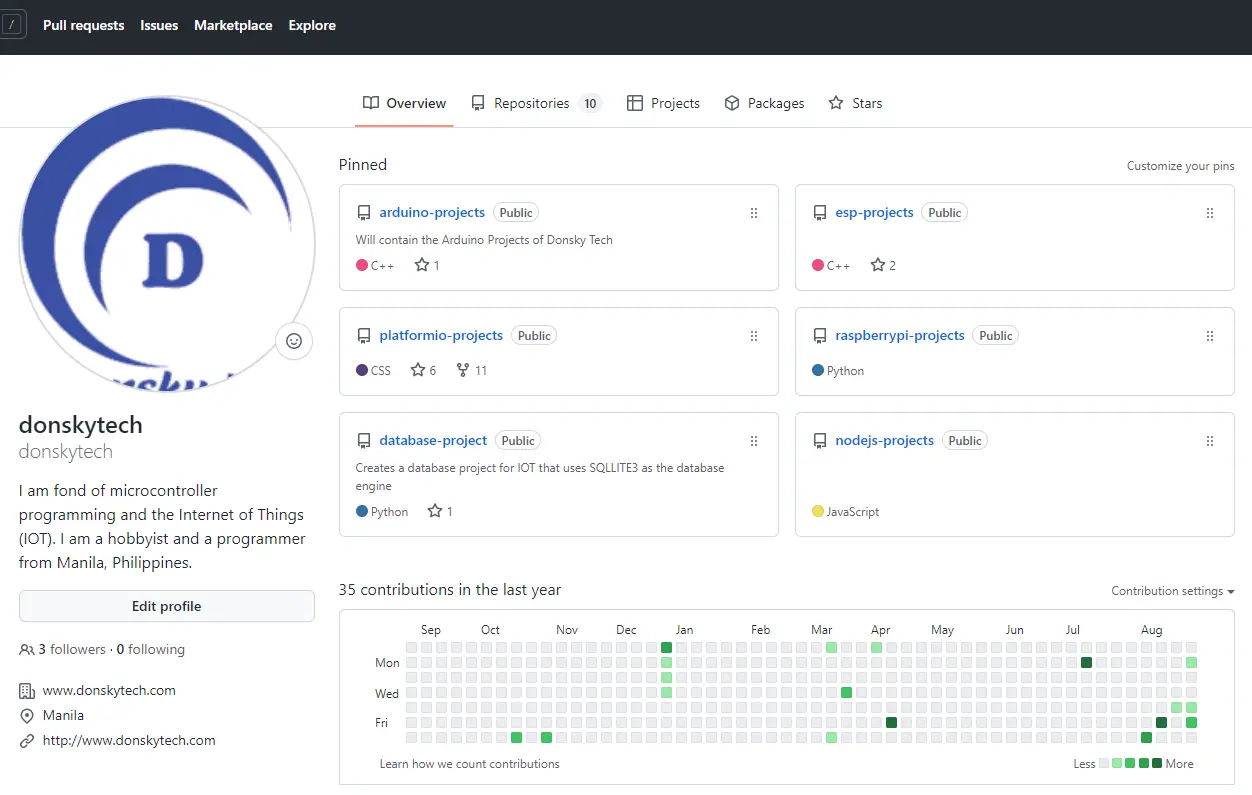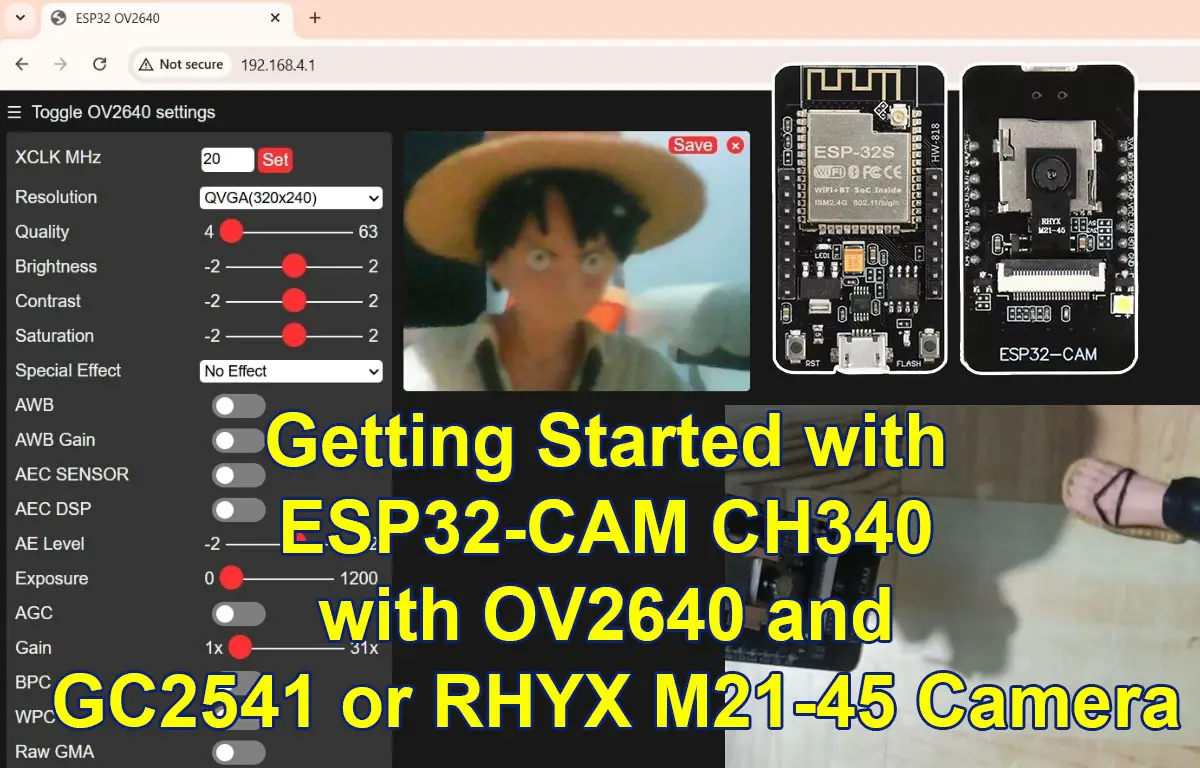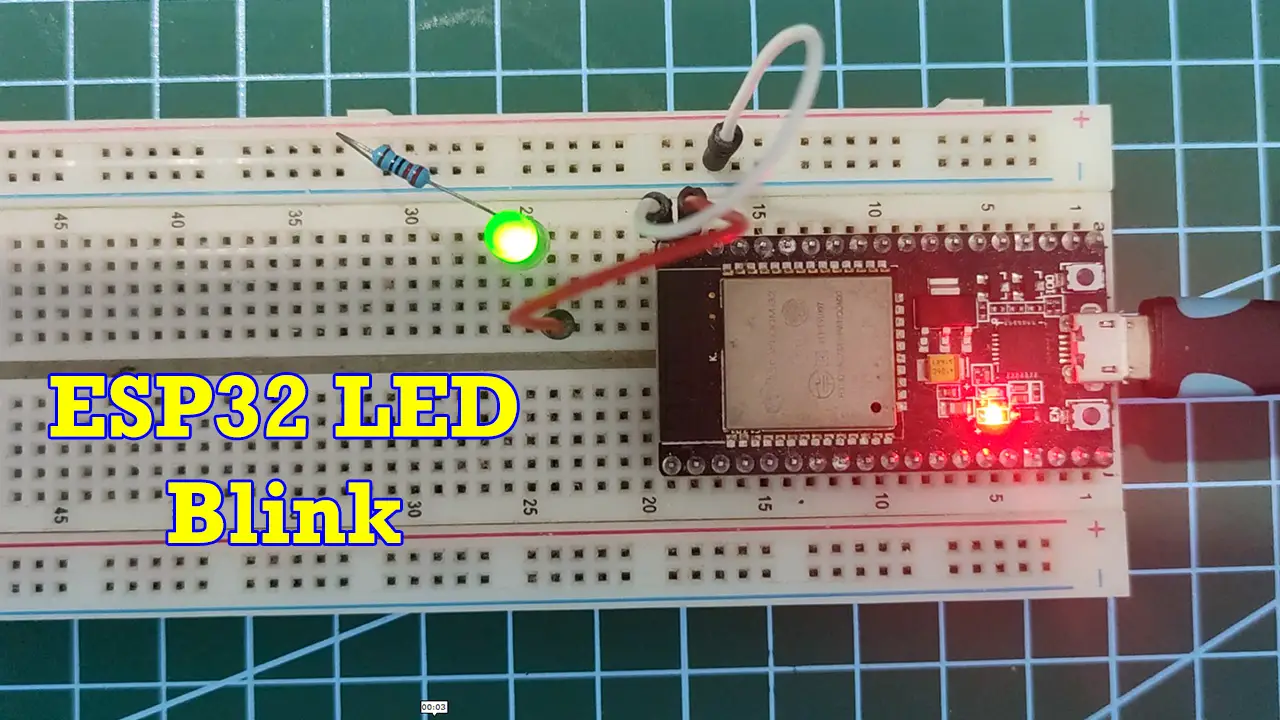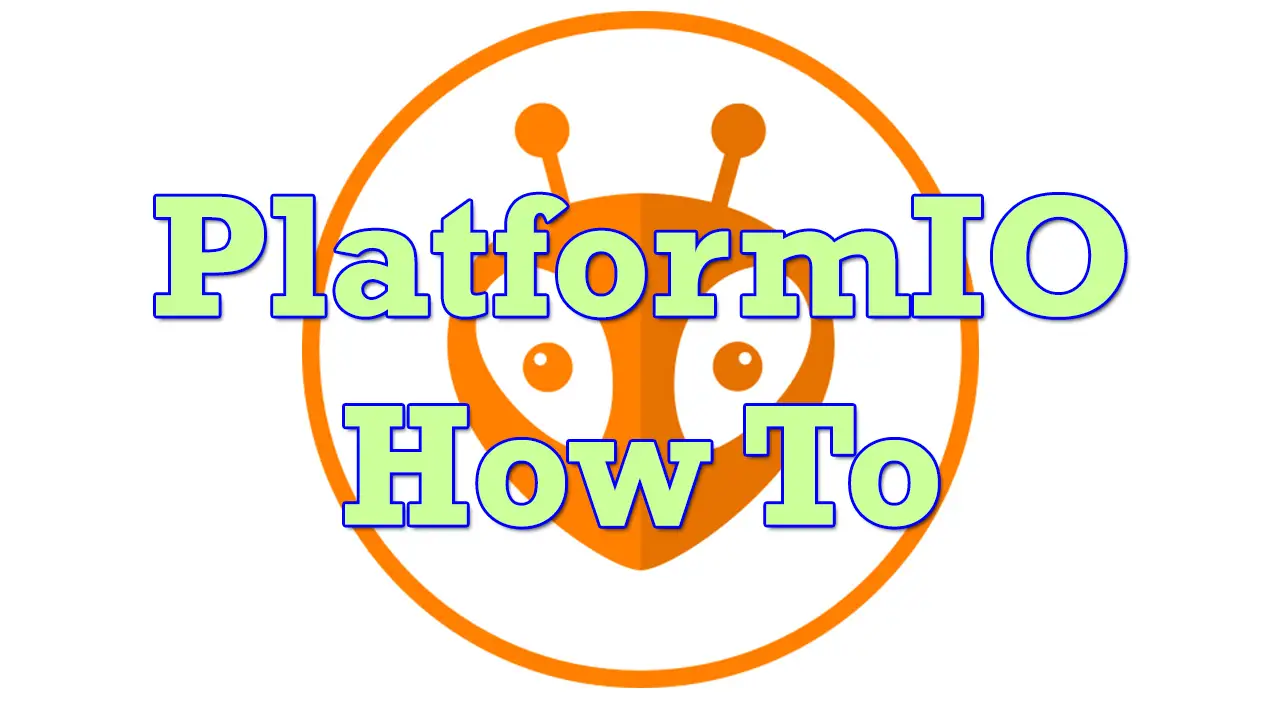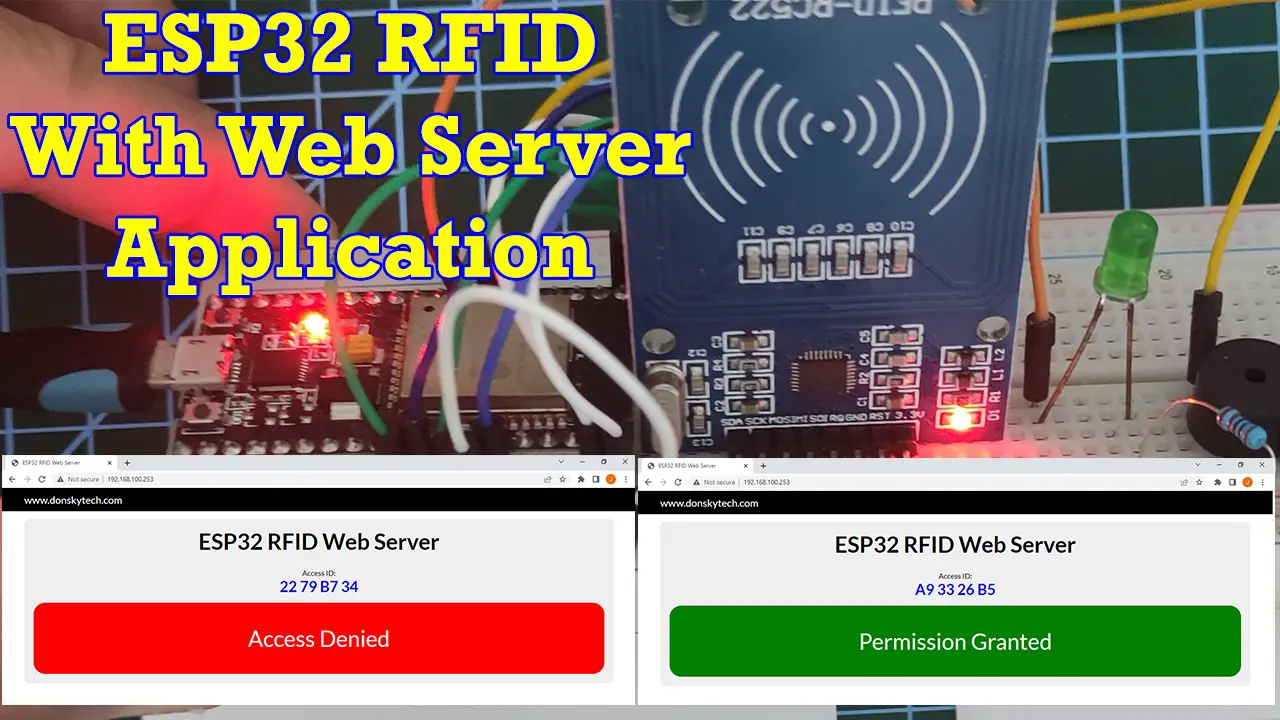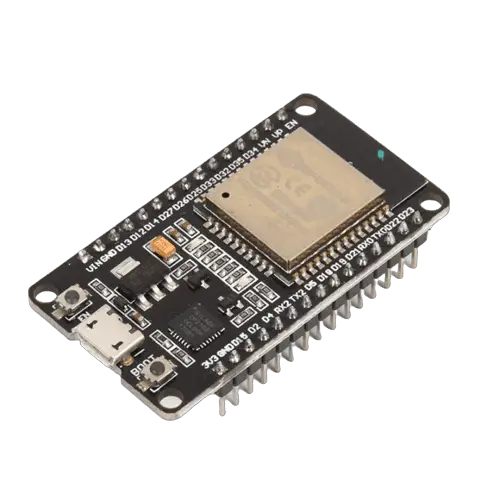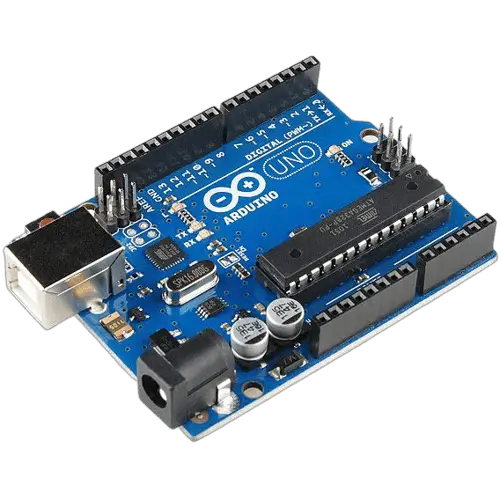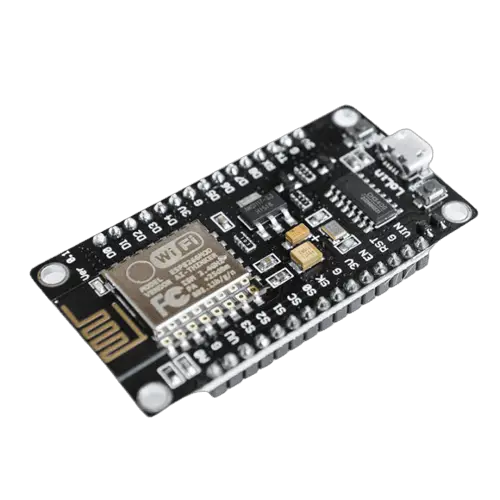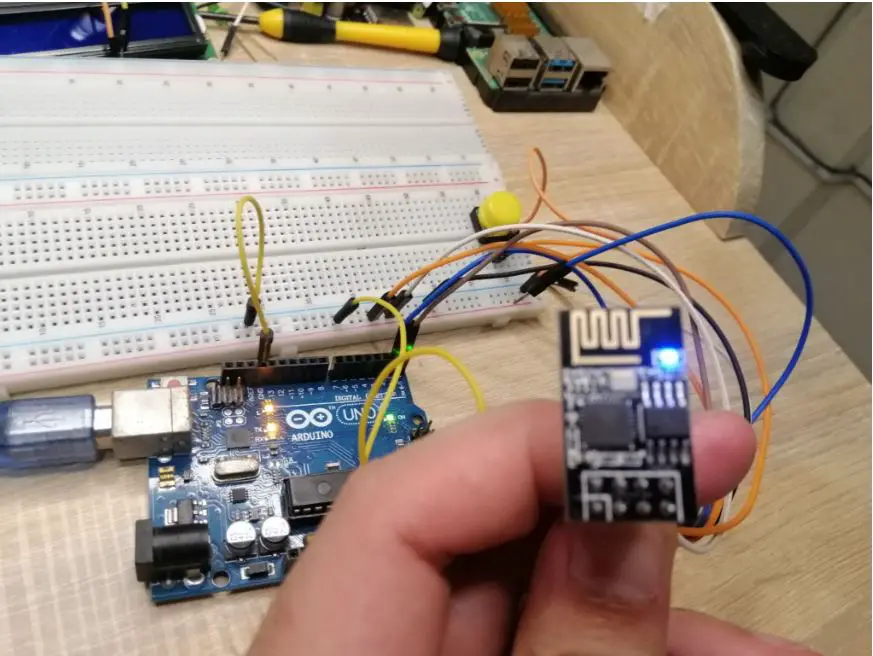Latest Blog
Topics
arduino arduinojson bme280 database database-application dht11 dht22 esp-01 esp32 esp8266 esp8266-core espnow express flask flask-socketio installation iot javascript keypad lcd ldr microdot micropython mongodb mosquitto mqtt mqtt.js mqttx node-red node.js nodemcu pico-w platformio project python raspberrpypi-pico-w raspberry-pi-sensor raspberrypi raspberry pi rfid thonny vscode weatherstation web-server webserver websocket websockets wifi wifi-car windows
New posts
-

How to blink LED using ESP32
This post will show how to program the ESP32 microcontroller to blink Light Emitting Diode or LED using the Arduino framework.
-

PlatformIO Tutorial for Arduino Development
This is a PlatformIO IDE tutorial that will help you get started in using this IDE in your Arduino and Embedded development.
-

Creating an ESP32 RFID with a Web Server Application
This ESP32 RFID project with a Web Server application reads RFID tags/cards and then displays the validation in a web application in real-time.
Explore tutorials
Subscribe to our newsletter!
My Channels
Youtube
I regularly post on my youtube channel for demo of the different projects that I am working on.
Github Repository
All my codes that I built are uploaded in my github account and free for you to checkout.